The Jabra Speak 510 Review
Hi everyone, its Darren here from Headsets4business Now if you use a mobile phone or smartphone in your working environment, then you might want to consider using one of these with it.

This is a Jabra Speak, Speakerphone. These are really powerful little speakerphones and they are becoming more and more popular as more people use mobile phones in a working environment.
So we are going to do a quick review today and answer the top 3 questions and then we will get into the review
So question one:
What will the Jabra Speak 510 connect to?
Very easy, it will connect to any pc, laptop, any mobile phone, any tablet and even a desk phone if it has Bluetooth connectivity

Question Two: How many people can use this at any one time?

Jabra recommends that this little device will work for conference calls for up to four people. And the question number three that everyone always asks us:
How difficult are they to set up?
Well have a look at the review and I will show you just how simple these little devices are to set up I will see you in the next bit OK, this is the Jabra Speak 510, £113 =Vat - this is the baby of the three we are going to show you.
Now as speakerphones go, this is as about as portable as it gets. It comes in a neoprene pouch so it's protected when you are wandering around the office or taking it to friends or whatever!

Size wise, I have got quite big hands but if I show you a car key next to it, you can see it is pretty small.

Now the good thing about these modern speakerphones is they are about as simple as it gets. You have a mains button, an answer and end a call button. Volume down, volume up which I will show you in a minute.

The Bluetooth connection for pairing your mobile device, a mute button “obviously” and the battery. Now on the back of the Jabra Speak 510 speakerphone, we have one thing and one thing only and that because its nice and simple and that is a standard full-size USB lead. Now that’s used for charging the unit itself.

You are looking at around 2 hours to fully charge the unit but you can get up to 15 hours of talk time with it so. Even though there is no 3.5mm connection, it is Bluetooth only and the charging is purely via this USB cable. So you can just plug it into your PC at work or Laptop or anything that’s got a USB connection and it will charge. Around 2 hours from a completely dead one to a full charge but up to 15 hours talk time.

Ok, so to power the Jabra Speak 510 on, just simply press the power button. They are a “touch” button, not a physical button. So you have to slightly press on it for it to turn on. You can tell it's on because of the white lights there (see below). So the white light here (see below) and the white light there (next to the Bluetooth icon)

That actually is saying that this isn't connected to any device yet. Just explaining the volume buttons, so you can see. If you press the plus button. The light will light up to where it is on volume. So there is your full volume and if you hit the minus button, very simple to use. Ok, so let's connect a mobile phone or a device. In this case, it is a mobile phone to show you how easy it is. First of all – push down and hold the Bluetooth button here:

“Go to the Bluetooth menu on your mobile device and connect to Jabra speak 510”

Ok, so if just go to Bluetooth, click on your bluetooth and you should be looking for it. There it is “Jabra Speak 510” Select it
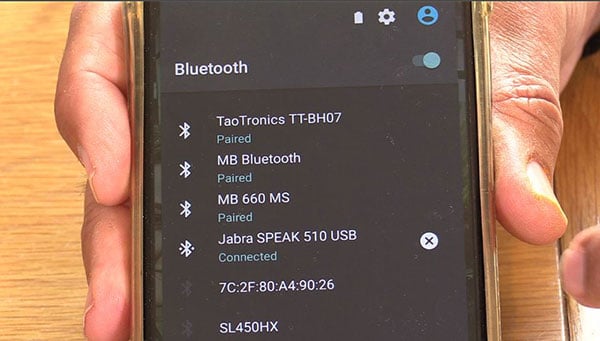
“Connected to mobile device” And it really is as simple as that Ok, so we have paired our mobile device, tablet, mobile phone (whichever) desk phone if it's got a Bluetooth connection on there and the first thing to look for is:

Where the bluetooth icon is here on the top left-hand side of the dial. You have a blue light and that simply means there is a device connected. And as long as it's your device then it's going to work. So for the purpose of this demonstration, you can use these for music obviously as well as for Skype and any other calls but just to show you, it's probably easier to show you with music first of all.
So I have something on my mobile phone, just simply press the “play” button. It then plays the music from the mobile phone. Again the volume button is plus there and minus here. Quite a powerful base on these.
So as you can see, for such a small little device. This really does pack a punch. Now we will show you in more detail the actual speakerphone capabilities. But just to show the power and the base, the quality. It's easier just to show you through a mobile phone playing music.





